Process for Accuracy: Church-Wide Profile Updates
I remember walking into the secretary's office (that's what they used to call them) at my high school to get permission to go home early. On her desk sat the magical rotary Rolodex, each person's contact information meticulously recorded on individual cards. After tucking her pencil behind her ear, she gripped the small, knurled handle of the Rolodex. With deliberate precision, she turned the dial, and the cards flipped past with a soft, rhythmic swish. Somehow, she'd scan the spinning entries as they blurred by, stopping with perfect timing on my parents' card. The Rolodex settled into place with a satisfying thud.
"Here it is," she said, reciting the number to me.
I frowned. "Actually, the last number should be 7, not 9."
She brought out the white-out, and after waving her hand over the card to let it dry, she carefully penned in the number I had repeated. That's how it was back then—keeping information updated, one correction at a time.
Today, we have databases filled with personal information that becomes outdated faster than ever. It's rare for someone to call the church to update their details. So, how do you keep communication effective and operations running smoothly? How do you encourage large numbers of people to log in to MyAccount to update their information?
Churches often ask us this very question, wanting to keep records current while making the process as simple as possible for their users. We recommend a system that helps maintain profile security, while ensuring information is updated easily across the entire congregation.
Here's a quick overview of how this process works:
- Communication Template: Use a template that includes a button with a personalized token for each recipient.
- Workflow Entry Form: Provide a form for users to fill out their updated information.
- New Person Note: Enable easy tracking and reporting by adding a note to the person’s profile.
- Submitted Changes: Any changes submitted for family members will be sent to members of a designated security role for review.
When you're ready, you'll send a church-wide communication asking everyone to update their information. This message will include a button that takes users directly to their personal details—no login required. The information you already have in Rock for each person will pre-fill on the page, allowing them to edit or add details as needed. These updates will automatically revise their internal profile and leave a profile note, making it easy to track who updated their profile and when. Family members' basic information will also be listed, and you can customize how much is displayed, such as first and last name, age, email, and phone.
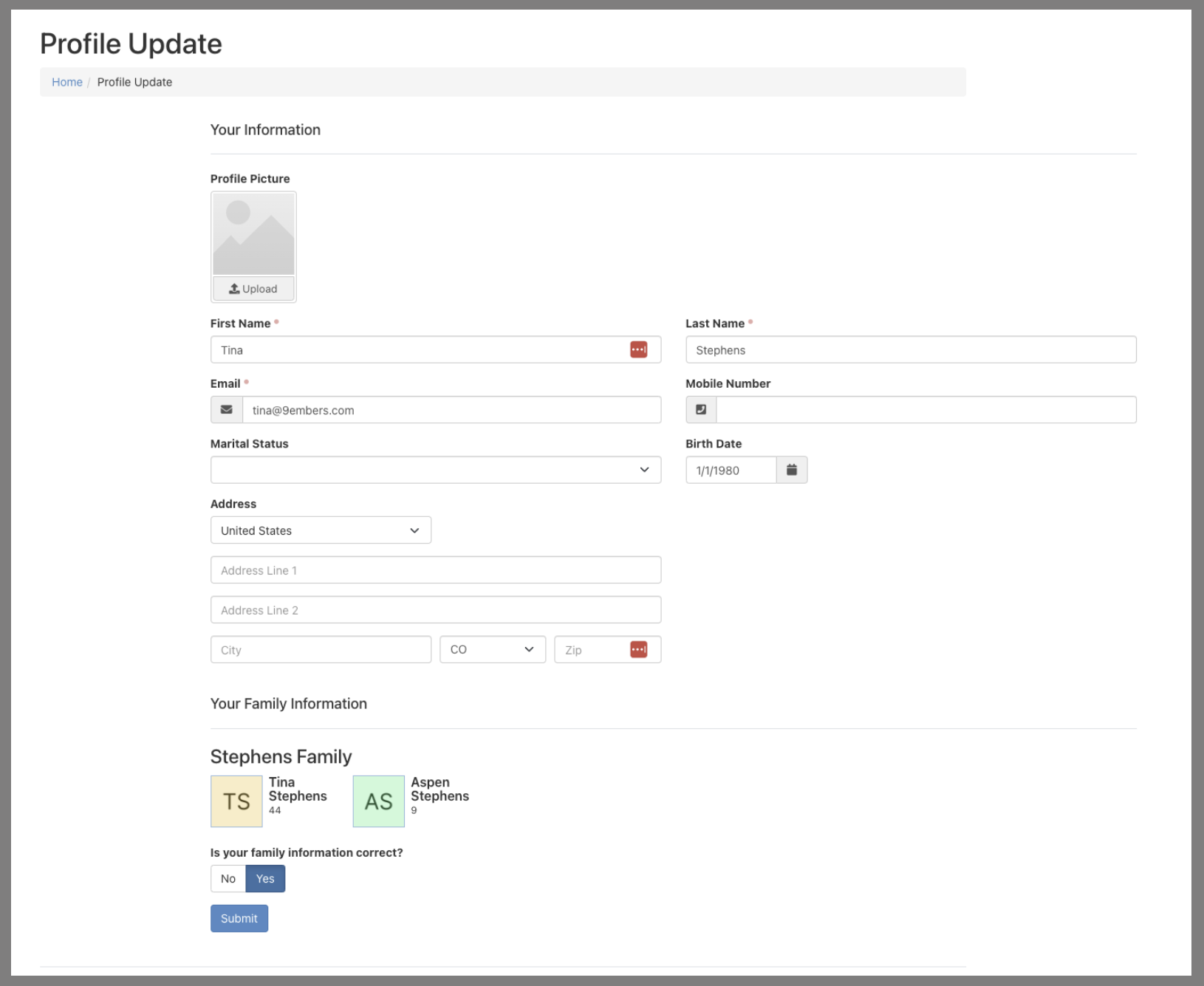
The best person to update their information is themselves, so any edits for family members will be submitted through a text form that appears if they answer "no" to "Is your family information correct?" Your data integrity team, or whoever you designate as the recipient, will fulfill or follow up on the change request. This makes it easy to turn a church-wide update into an annual process for your congregants.
What's Next?
The installation process for this solution takes just 3 hours. If you believe this will significantly improve profile accuracy for your church, simply click the button below. Fill out a brief form to help us better understand your needs, and we'll be in touch with you shortly!
If you are not currently a client, a one-time fee will be required before implementing any features.Looking Ahead
Don't miss next month's blog, All the Things: A Year in Review of Top Enhancements
Discover the most requested client updates, from cutting-edge UI enhancements to streamlined staff transition processes. Join us as we reflect on a year of growth and improvements, showcasing how we’ve tailored our solutions to meet your needs. Don’t miss this opportunity to catch up on the innovative solutions you may have missed!